How to foster productive meetings
Because my last few posts have been fairly technical, I thought now would be a good time to throw in something a bit more general.
In my position at Gravity, most of what I do during the day is set up meetings with other people. Some meetings are quick, concise, to the point, and overall beneficial. Then, there are some meetings that just seem to go around in circles, take longer than necessary, and simply don’t result in the information that we wanted.
Of course, usually the difference is whether there is a goal for the meeting. This isn’t rocket science. Even though we know this, people hardly ever turn up to meetings with an agenda! But – what do you do to foster a productive impromptu meeting? You know what I mean; we face them all the time. There’s never a plan, never an agenda, and you always need to schedule a follow-up phone call to actually get to the meat of what you want.
Of course, I’m talking about meetings where you want to achieve something; not just having a chat about family & friends. Those meetings where someone calls up and says “hey, I’ve got a great idea, can we catch up?” – those are the kickers.
Well a good friend of mine, Russell Masters (Twitter @russellmasters), recognised this as a problem in his daily meetings as well. Sure, the planned meetings are easy, but it’s the impromptu meets with colleagues and peers that we struggle to keep on-task and productive. So he developed a clear, simple, and compact meeting planner:

The meeting planner designed by my good friend Russell Masters
This thing is so good because it’s so simple. If a casual chat turns into a meeting, it’s so easy to pull it out and quickly sketch out an agenda. The sheet is compact enough to constrain the meeting length automatically. Afterwards, it’s nice and fast to transcribe into an email & send to the attendees. I like to have a few printed out and kept in a plastic folder in my car.
You can get a copy of the “Russell Masters Meeting Planner” by clicking on the image, or by going to http://russellmasters.com/idea-designs/Meeting%20Planner.pdf
Enjoy, and stay tuned for more Excel updates coming soon! 🙂

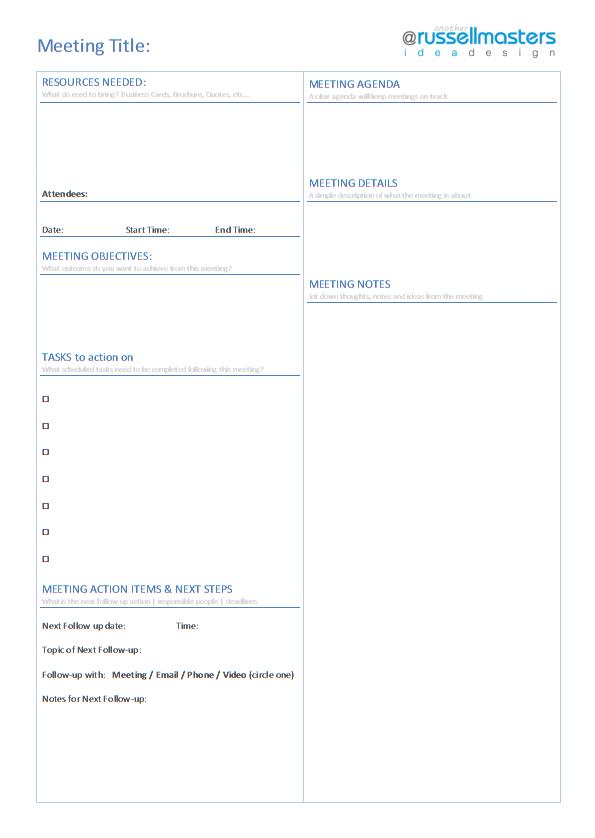
Russell Masters
March 16, 2011 @ 1:26 pm
Thanks for the mention Eric, glad to hear you find the meeting planner useful 🙂
Eric L
March 16, 2011 @ 2:43 pm
Very much so – in fact, I’ve just finished using it this afternoon. 🙂