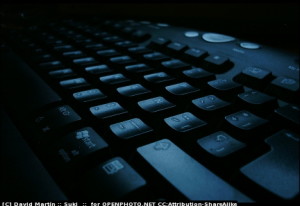No display on boot in Ubuntu Server 13.04
When performing a recent server setup, I encountered an annoying display problem. The install completed without any problems, but there was no video on boot at all – sometimes the Grub menu appeared (but usually not), and after that the monitor went to sleep. SSH access was working fine, proving that it was only a display issue and not a boot fail.
The setup involved installing Ubuntu Server 13.04 (Raring Ringtail) onto the server, which contained a new Supermicro X10SLM-F motherboard with an Intel C224 chipset.
After doing some research I found that the solution was to enable nomodeset in Grub. Because I had set up OpenSSH during Ubuntu install, I was able to connect to the server and do the following:
$ sudo nano /etc/default/grub
Find the line
GRUB_CMDLINE_LINUX_DEFAULT=""
Change it to
GRUB_CMDLINE_LINUX_DEFAULT="quiet splash nomodeset"
And then enter the following commands into the terminal
$ sudo update-grub $ sudo reboot
When the server rebooted, everything loaded as normal.